


With Live4.tv you can transmit lives to one or multiple YouTube accounts at the same time. Learn how to configure it.
To configure your transmission, you will only need:
Click on the camera on the initial's page top right corner and then "Go Live".
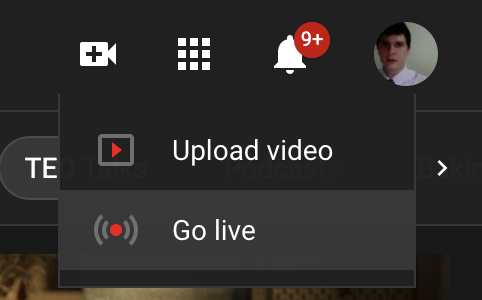
You will get redirected to the YouTube Studio, select "Stream" on the left menu.
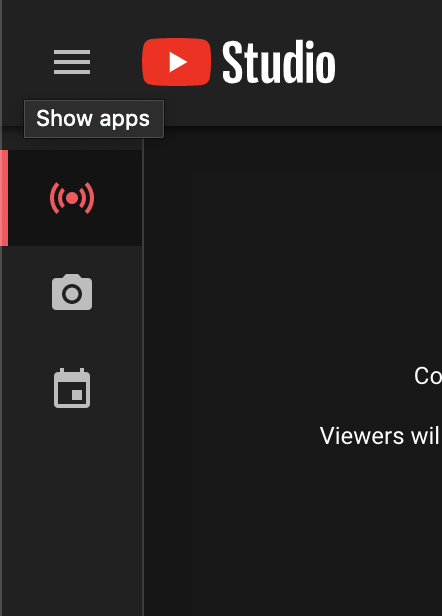
Copy your stream key:
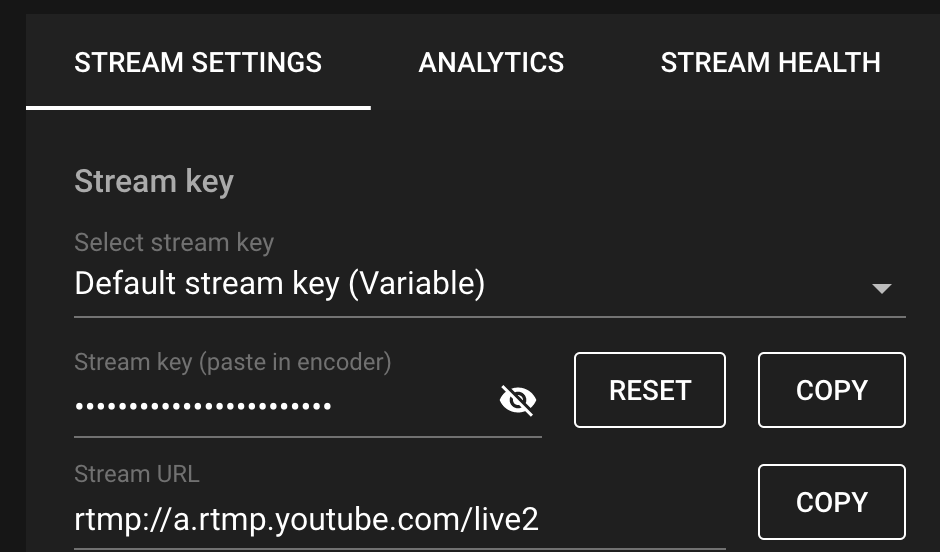
In case you still do not have, create an event on live4.tv.
In case you already have an event on live4.tv, click "Manage":
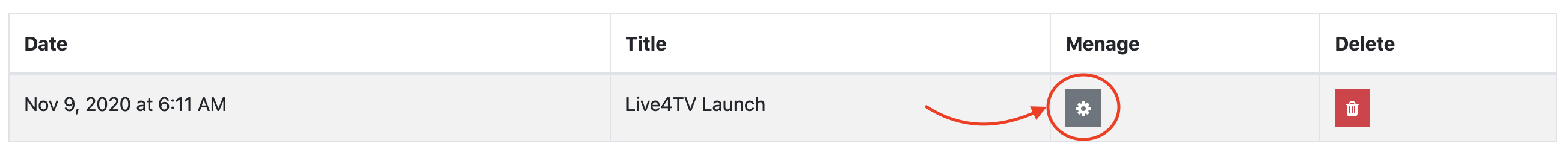
On "Bind Accounts", click "+ Facebook"
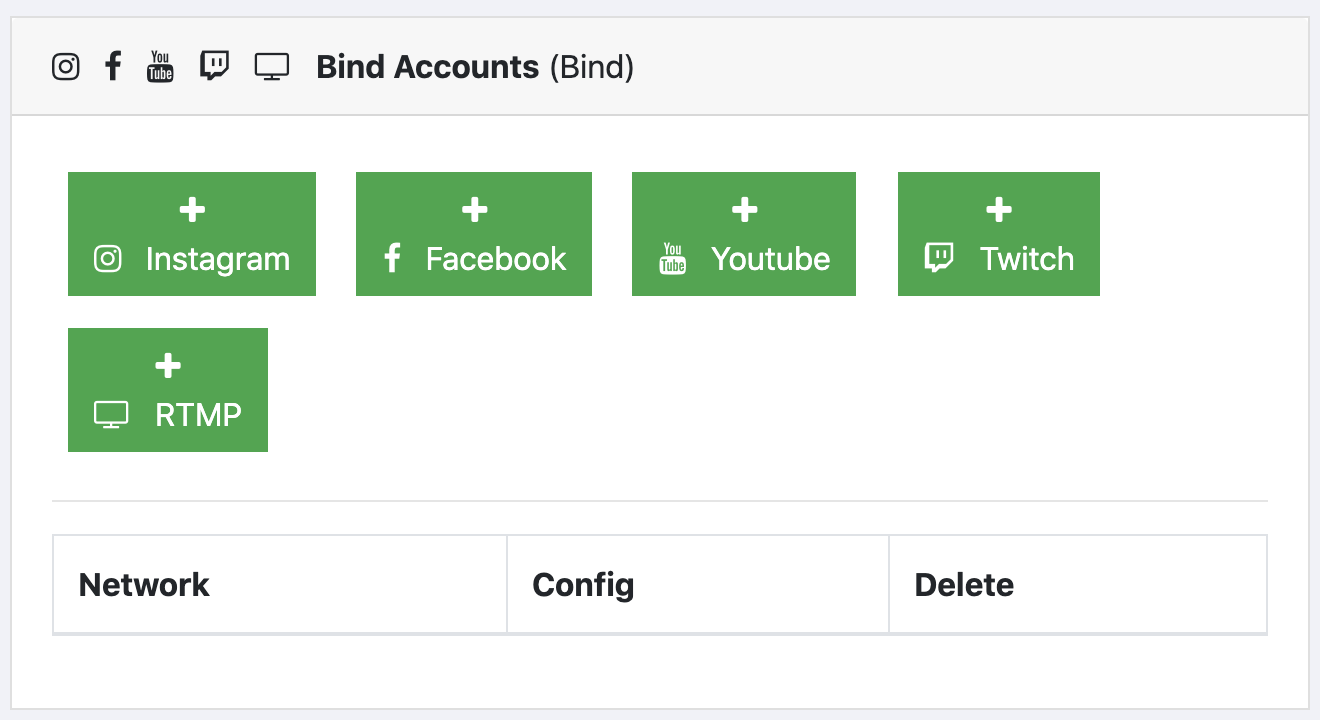
Paste your YouTube stream key and click "Save"
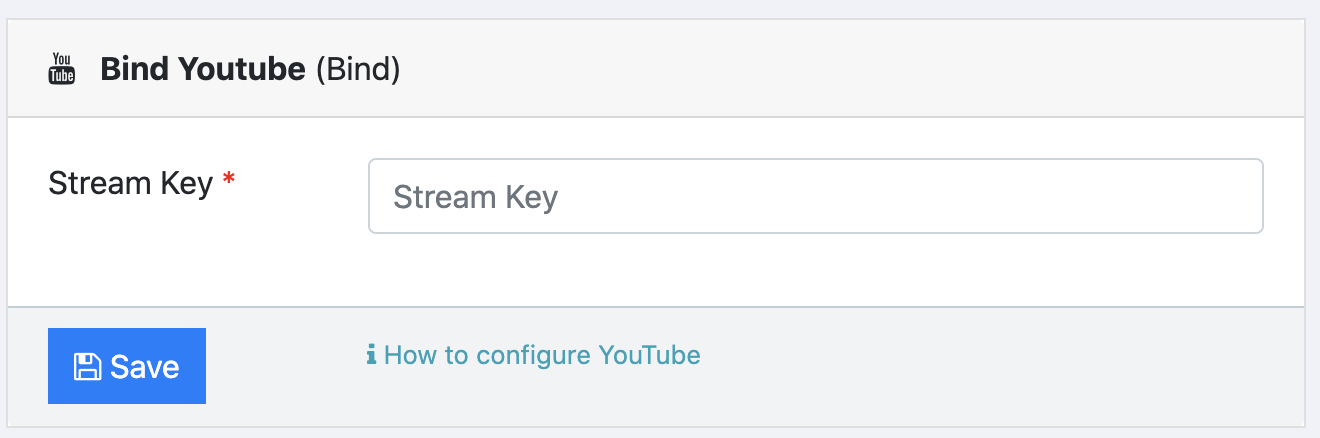
Done, now you can start transmission to your live4.tv event and live4.tv will restream your transmission to all the accounts bound to it.
In case you want to transmit to multiple YouTube accounts simultaneously. Just repeat this process multiple times and bind more accounts to your live4.tv event.
In case you have any questions, click here to contact our team. We'll be happy to support you.
















Travessa Antonio Baena, 662, n. 101
66085-051 Belém
Pará, Brasil
Copyright © 2025 Stoodos Servicos de Comunicacao LTDA